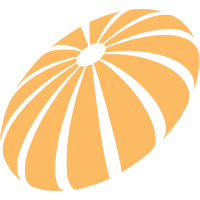Help // FAQ
FAQ
- Advertiser //
-
- How adHub Helps Advertisers -
- adHub Costs, Charges & Payments -
- Before You Register -
- Registration -
- Logging In -
- My adHub -
- Managing Your Account -
- Publication Search -
- Ad Search -
- Ad Listings -
- Buying Ads -
- Make An Offer -
- Paying For Ads -
- After You Buy -
- Contacting the Publication -
- Advertiser Responsibilities -
- Monitoring My Buys -
- adHub Notifications
-
- Publisher //
-
- How adHub Helps Publications -
- adHub Costs, Charges & Payments -
- Before You Register -
- Registration -
- Logging In -
- My adHub -
- Managing Your Account -
- Media Kits -
- Your Publication(s) -
- Selling Ads on adHub -
- Creating An Ad -
- Getting Offers -
- Accepting Offers -
- After The Sale -
- Payouts -
- adHub Notifications -
- Marketing Your Publication
-
Registration
- 1. Do I have to be registered to use adHub?
- Anyone can click through many areas of the website without registering and we encourage you to explore adHub to get an idea how the website works. But if you want to sell ads or create a Media Kit on adHub, you'll need to register first.
- 2. How do I register?
- You can register from the home page by clicking "Register." You will also be prompted to register if you try to enter a section of the website that is restricted to registered users.
- 3. How is my account information used?
- adHub does not share your account information to any outside parties. When an Ad is sold on our system, we send your contact details to the Advertiser. Please read our Privacy Policy for more information.
- 4. Is my information on adHub secure?
- Yes. adHub offers secure web pages to collect certain kinds of user information and we store certain kinds of data in encrypted form. We follow reasonable technical and management practices to help protect the confidentiality, security and integrity of data stored on our system.
Our servers use Secure Sockets Layer (SSL) and encryption technology that works with Microsoft Internet Explorer, Firefox, Safari, and Chrome, with the objective that only we can read a customer's personally identifiable information.
We employ physical, electronic and procedural safeguards in connection with the collection, storage and disclosure of any personally identifiable information.
For more information about adHub's security and privacy standards, please visit the Privacy Policy.
- 5. What is an activation email?
- Once you completed registration your account will be created and confirmation email will be sent to you. This email will contain a special link to activate your account. You must click on the link to activate. If you have not received the email, please check your SPAM folder.
- 6. How many usernames can one Publication have?
- Each Publication can only have one username.
- 7. Can I change the my username after I register?
- No. You cannot edit a username associated with an account once registered.
- 8. I completed registration, why can't I sell ads yet?
- For security reasons adHub verifies every new Publication by contacting them directly. After adHub has confirmed the Publication they will be able to sell ads and you receive an email confirming verification. We recommend that Publications complete their Media Kit's at this time.
- 9. How and why does adHub verify my publication?
- After you have submitted your publication during the initial registration, an adHub representative will contact you. We do this to double ensure that all our publications are authenticated and are not already listed in our system.
- 10. Will Advertisers be able to find my Publication if it has not been verified?
- Publications are not listed on the adHub website until they have been verified.
- 11. What should I do if I don't hear from adHub that my Publication has been verified?
- If an adHub representative does not contact your publication within 24 business hours of registering, please contact us at publicationhelp@adhub.ca.
- 12. How will I know if my publication has been verified?
- You will be notified by email once your account is verified. After which your publication will be able to sell space and take offers after.
- 13. Can I register more than one publication?
- Yes. Publishers can register more than publication. However only one can be added during the initial registration. After your account has been verified, you can add new publications by going to the "Add New Publication" page in the My adHub section.
| Copyright © 2024 adHub Inc. All rights reserved. Terms of Service, Privacy Policy & Refund Policy |
Design DODC |