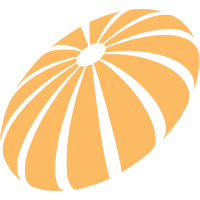Help // FAQ
FAQ
- Advertiser //
-
- How adHub Helps Advertisers -
- adHub Costs, Charges & Payments -
- Before You Register -
- Registration -
- Logging In -
- My adHub -
- Managing Your Account -
- Publication Search -
- Ad Search -
- Ad Listings -
- Buying Ads -
- Make An Offer -
- Paying For Ads -
- After You Buy -
- Contacting the Publication -
- Advertiser Responsibilities -
- Monitoring My Buys -
- adHub Notifications
-
- Publisher //
-
- How adHub Helps Publications -
- adHub Costs, Charges & Payments -
- Before You Register -
- Registration -
- Logging In -
- My adHub -
- Managing Your Account -
- Media Kits -
- Your Publication(s) -
- Selling Ads on adHub -
- Creating An Ad -
- Getting Offers -
- Accepting Offers -
- After The Sale -
- Payouts -
- adHub Notifications -
- Marketing Your Publication
-
Creating An Ad
- 1. What is Creating An Ad?
- When a publication creates an ad it is listing ad space for sale on the adHub website. Publications have two ways in which to sell their ads. The first way (and default method) is the Buy Now option in which Advertisers agree to pay the price listed and the payment is processed immediately after purchase. The second way, and only applicable when selected by the Publication, is the Make Offer method. In this method, a Publication indicates that they are willing to accept offers from Advertisers based on a reserve price that they set. Advertisers can then make a Publication an offer, providing that it meets the reserve price. Publications then are notified of the offer terms and have 48-hours to accept it or the offer expires.
- 2. Can I see how the 'Buy Now' an 'Make Offer' options work before I Create a New Ad?
- Yes. You can view a video tutorial on how to Create A New Ad' by visiting the Tutorials page when you are logged in. Further information on how offers and sales work can also be found in the FAQ's in the Help section.
- 3. If I make a mistake on my Ad will I have a chance to fix it?
- After you create your Ad, you can edit it at any time as long as there are no pending offers on it. If there are offers pending, you will first need to either accept or reject the offers before you can make any changes to the Ad.
- 4. How many Insertions can I list on each Ad?
- You can list as many insertions as you would like. When you 'Create a New Ad' you control the quantity of insertions to include in the listing. For example if you have a quarterly Publication and want to sell a group of ads for the year - you would enter 4 Insertions. Please remember that your price should reflect the total for all 4 ads.
- 5. What does "Quantity" mean when I create an ad?
- This is the number of times you are willing to sell this ad to different advertisers or the total ad inventory of this unit available for sale. In the case of a one-time ad, a quantity of 1 would be entered because once the Ad is sold it retires from the system. For standing ads, high quantities should be entered so that they can be sold numerous times before retiring.
- 6. What's the difference between 'Quantity' and 'Insertions'?
- Quantity reflects the inventory of the specific Ad on the adHub system and Insertions reflects the times the Ad will run in your Publication.
- 7. What is the difference between a one-time listing and a standing listing?
- A one-time listing is used primarily to sell remnant or a time-sensitive space. For instance, if you have a half page in an upcoming issue, you may want to create a listing that has a specific expiration date and/or quantity so that it can only be sold once, to one advertiser. This distinction is defined by the quantity and date you select when you create a new ad.
- 8. What Price should I set for my Ads?
- You are the best judge of how much money you would like to receive on any given advertising space. How you price your ads on adHub depends on the strategies you are employing to drive sales. We recommend that you offer some savings over your rate card because the more competitive your Ad is, the faster you will sell it. Additionally using the 'Make Offer' option allows Publication to accept offers at a lower price than they are willing to display to Advertisers.
- 9. What Size Ad should I Create?
- adHub recommends creating several separate Ads for the different sizes offerred in your Publication. You can list as many ads as you want.
- 10. How long will my Ad be active?
- That depends on you. In the 'Run Date' area on the "Create New Ad" page, Publications must set the start and end dates for any given ad. However ads automatically expire every calendar year.
- 11. When I Create an Ad, where do I enter Production details?
- When you 'Create a New Ad' you will indicate if there are production fees which are displayed for informational purposes only. Please note that adHub does not collect these fees on your behalf and you will have to deal with the Advertiser directly.
- 12. What is the 'Feature Ad' option?
- adHub lets you feature your Ad for a small fee. Featured Ads appear on the front page slider and on the "Featured Ads" page of the website. This option is available to Publications when they create a new ad.
- 13. Can I use a previous Ad listing again?
- Yes. In the My adHub section there are several areas on the "Ad Listings" page where you can reactivate a previously created Ad listing. As well, adHub offers Publications the ability to create templates so that creating ads are a snap.
- 14. How do I know that my Ad has been posted?
- Immediately after you create an Ad you may view it. You can find your Ads from the "Ad Listings" page in My adHub section or through the "Browse Ads" page of the website.
- 15. What is the benefit of saving an Ad as a Template?
- If you are creating the same or similar Ads regularly, you may wish to save a Template. All the details of the Ad are saved for quick access. You can create a new Ad from the template and still be able to make changes.
- 16. Where and how do I list my Publication's Prohibited Ad Content?
- You can list your Publication's Prohibited Ad Content when you Create a New Ad. This information can also be added to your Media Kit.
| Copyright © 2024 adHub Inc. All rights reserved. Terms of Service, Privacy Policy & Refund Policy |
Design DODC |